How can Merchant apply a discount to pre-order products
1. In the pre-order manager, you can apply a discount to all Pre-Order items or to an individual item
Mink
Last Update 3 years ago
Video tutorial:
To Apply to All-Order items:
1. In Pre-Order Manager, go to setting > Default Pre-order discount and click on the "Editing" button
2. Key in the discount% that you wish to apply to app Pre-Order activated items and variants at "Pre-order discount" and click save.
The discount will take some time to apply at the storefront (about 2 - 10 minutes). To check if it applied, access your store in your browser's Incognito mode.
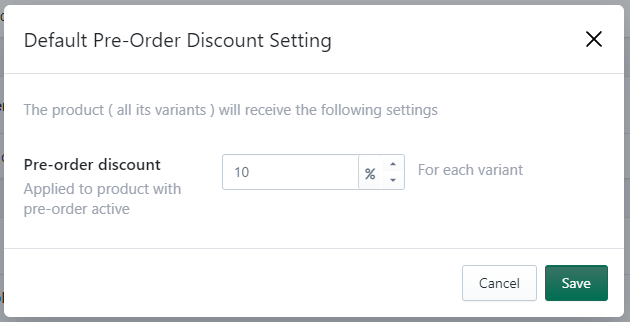
To Apply to individual items or Variant
1. To apply the discount to individual items or variants, the merchant will have to go to the product page and click on setting
2. Input the discount in setting and click save
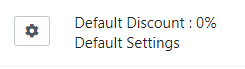
Once the discount is applied, it will be indicated under "Individual discount"
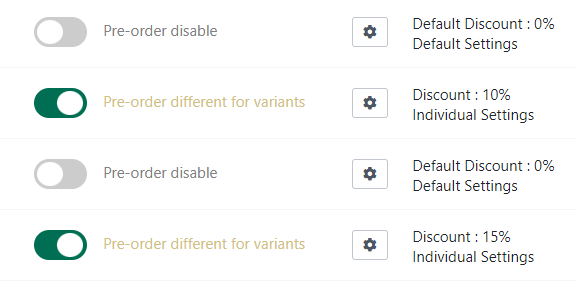
The discount code can be found in the "Discount" tab on your admin dashboard. And Click "view all codes" .
You can use the code on the list to promote your pre order item.
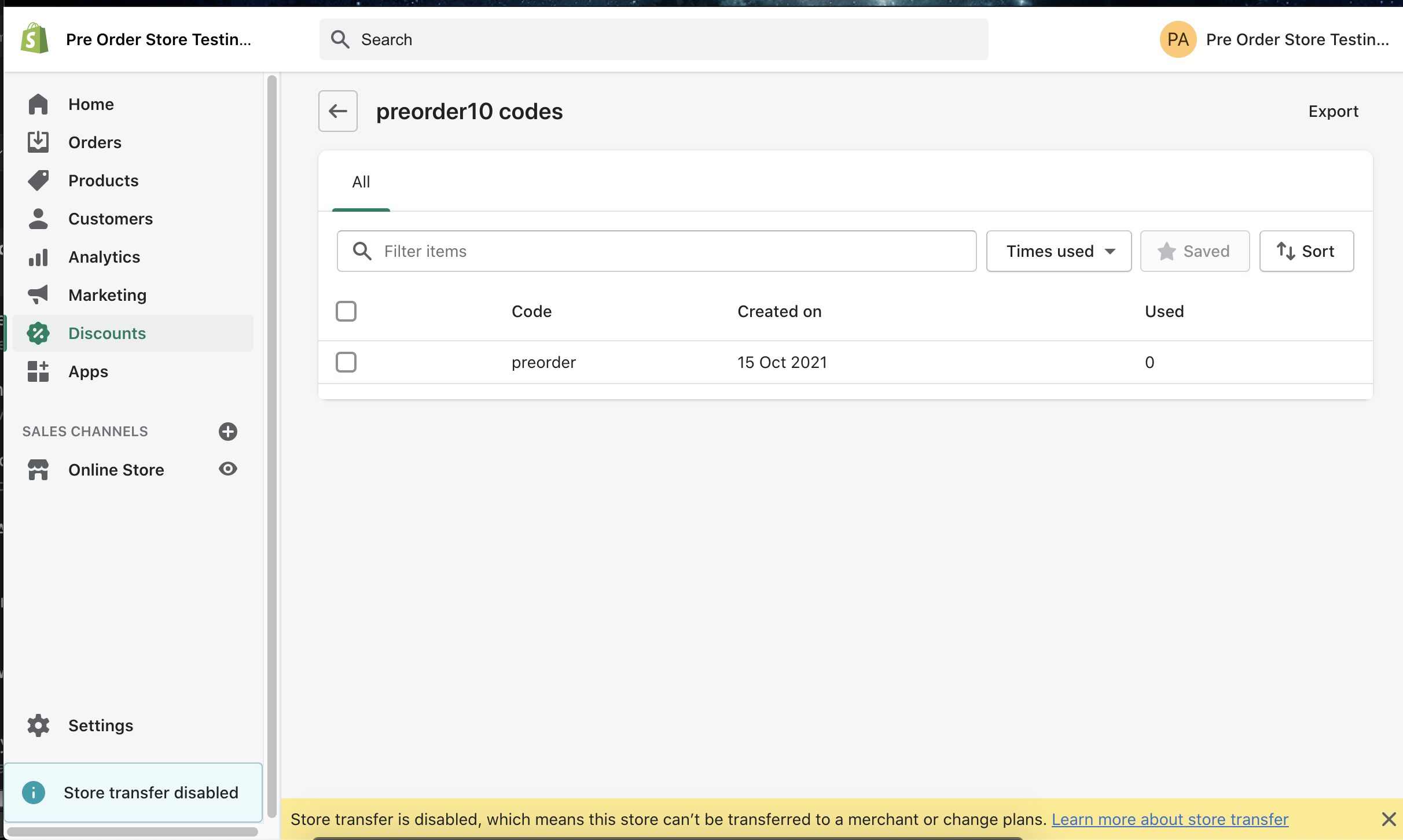
The discount may take some time to apply at the storefront (about 2 - 10 minutes). To check if it is applied, access your store in your browser's Incognito mode)
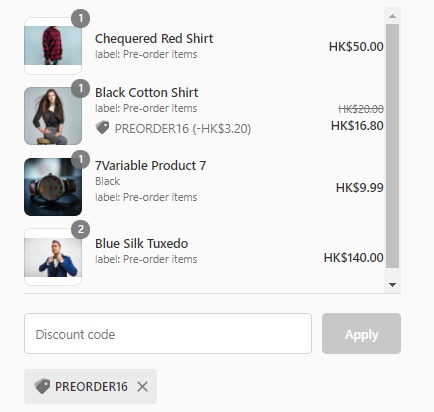
Each checkout can only apply 1 pre-order discount code
You can learn more in below video

