Dashboard function overview
The current version of the Pre-Order Manager Dashboard has 3 sections
Mink
Last Update 3 tahun yang lalu
Video tutorial:
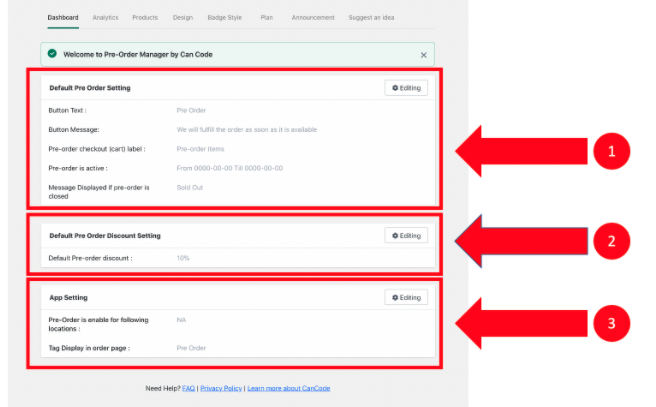
1. Default Pre-Order Setting
- User can click "Editing" on the dashboard to display Default Pre-Order Setting
- Users can set up their store's Pre Order Rules to apply their store with below pop up modal
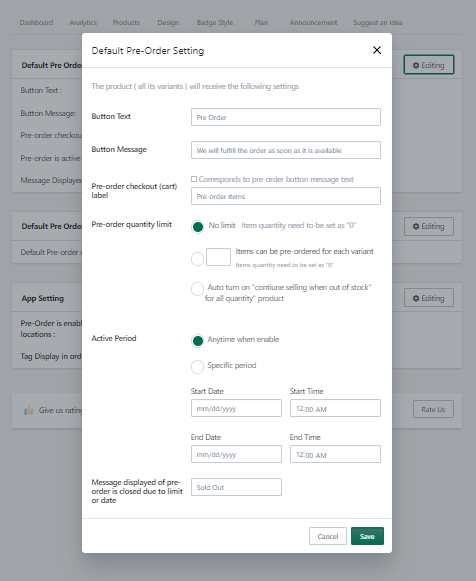
2. Default Pre-Order Discount Setting
- User can click "Editing" on the dashboard to display Default Pre-Order Discount Setting
- Users can set up the discount rule to apply on their pre-order product.
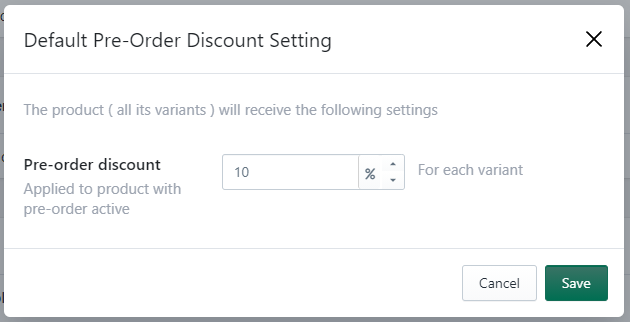
3. App Setting
- User can click "Editing" on the dashboard to display Default App Setting and edit the order page tab display.

