What does this Pre-Order status mean?
Definition of different Pre-Order Status
Mink
Last Update 3 jaar geleden
Definition of different pre-order status
1. Pre Order Enable
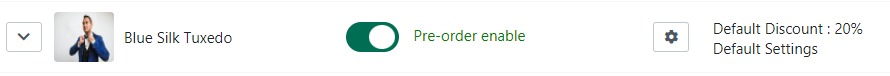
Pre Order should be available for this product / Variants. Open the product page and select the variant to check
2. Pre Order different for variants
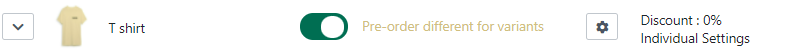
Product variants have different pre-order statuses. Pre-order availability depends on selected variants
3. Pre Order disable
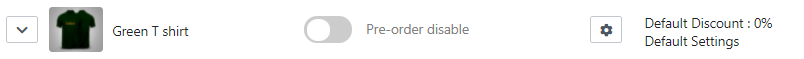
1Pre-order is not available for this product/variant regardless of the settings. Turn on the toggle to make pre-order available depending on configured conditions
4. Pre Order pause
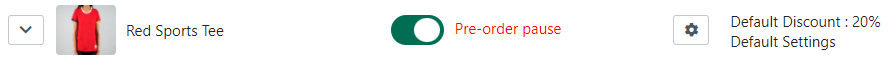
This status can be meaning below reasons:
Pause: Item in stock
3. Pre-order is not available because there are still several items in stock. The pre-order button is displayed only if the quantity of items in stock is less than or equal to zero.
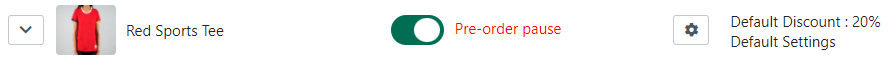
Pause: Pre-order limit reached
4. Pre-order is not available because of reaching the limits of purchased items for pre-ordering (Configure in the product/variant settings)
Pause: Pre order finish on (date)
Pre-order is no longer available because of schedule expiration. (Configure product/variant settings)
Pause: Pre-order starts on (Date)
Pre-order will be available later on schedule (Configure in the product/variants settings)
Pause: Out of stock
When merchants see "Pause: Out of stock" in the per order manager:
That means that the "Continue selling when out of stock" option on the main product page is untick
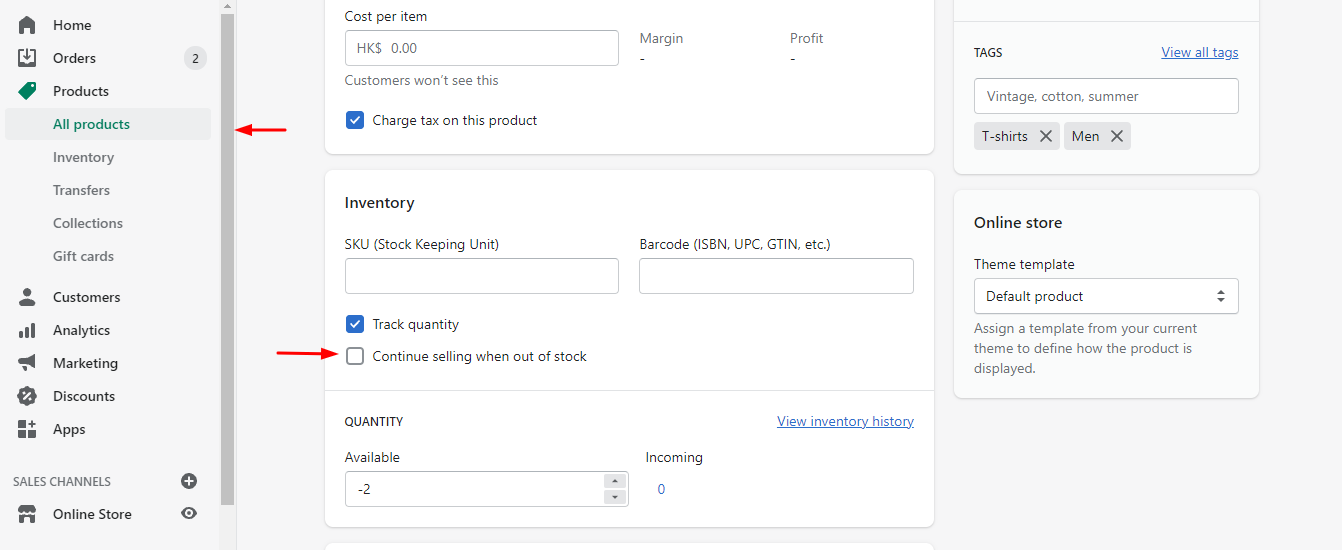
This option must be tick to active the pre-order feature.

