How to use the email me feature
Mink
Last Update il y a 3 ans
Video tutorial:
1. Go to the "Product" page, and select any product to access its settings at the right side
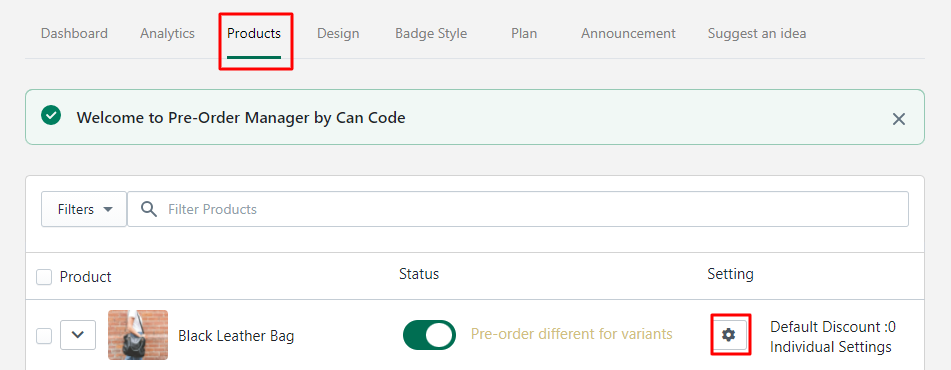
2. Now, switch to "Email Me When Available" tab
3. Then switch the button of "Email Me When Available active?"
4. Click on the "Header", "Message", "Email Box Message:" and "Subscribe button message" input boxes and input texts
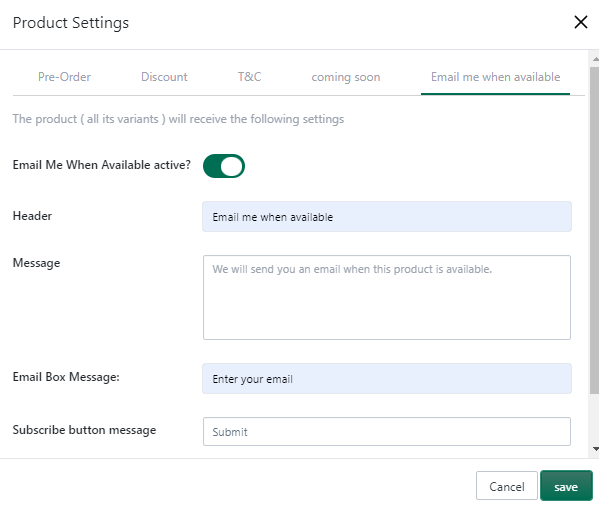
5. Click Save
Preview
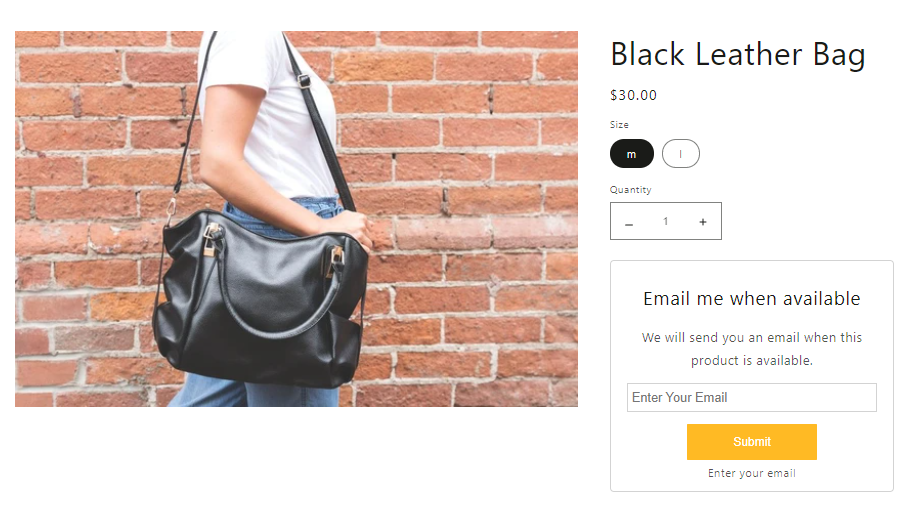
How do I set up the trigger email notifying customers of out of stock, please see here for more

