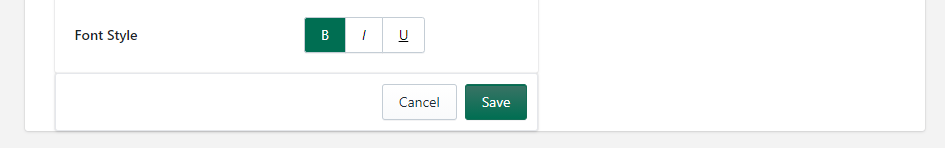How to set Pre-Order Button Style
Mink
Last Update vor 3 Jahren
Video tutorial:
1. Go for the "Design" page of Pre-order app
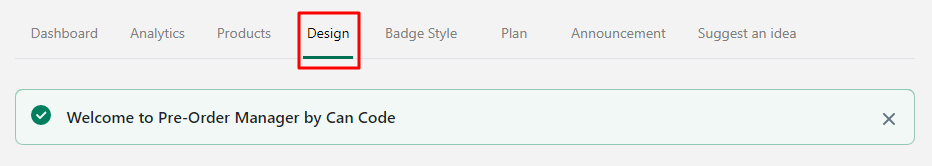
2. Click on the "Add to cart" checkbox if you want the button like Add to cart
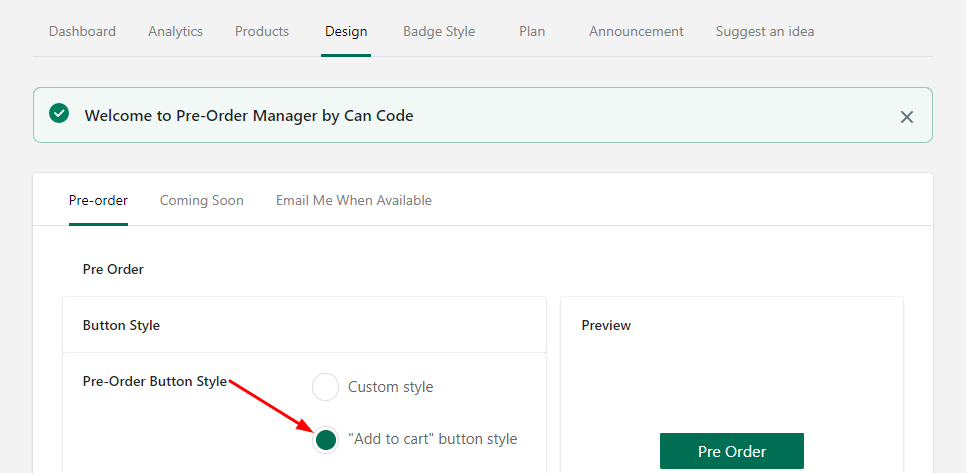
3. Or click on the "Check with Custom Style" checkbox to set everything manually
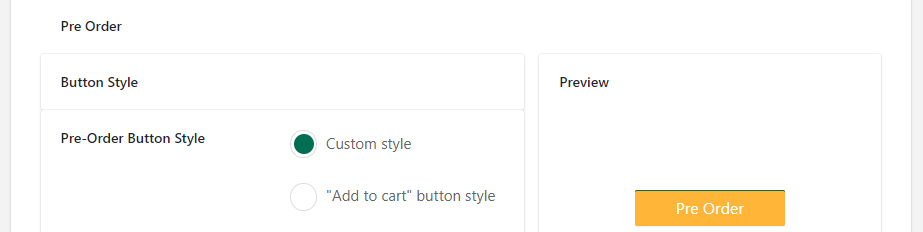
4. Click save at the bottom