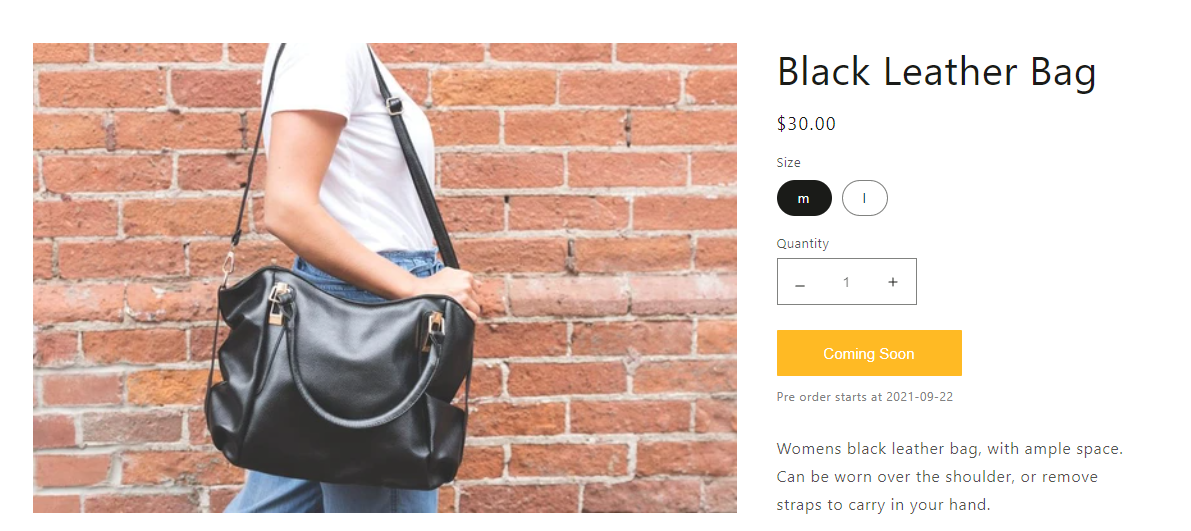How to use the Coming Soon feature
Mink
Last Update há 3 anos
Video tutorial:
1. Go to the "Product" page, and select any product to access its settings at the right side
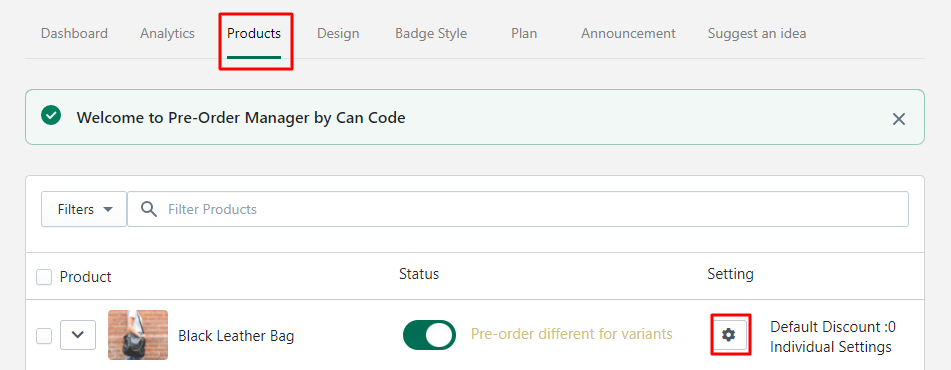
2. Now, switch to "Coming Soon" tab
3. Switch the button of "coming soon is active"
4. Then click on "coming soon header", "coming soon message" input boxes and input texts
5. Click on the calendar button to fix a schedule.
6. Input a proper schedule after the present date
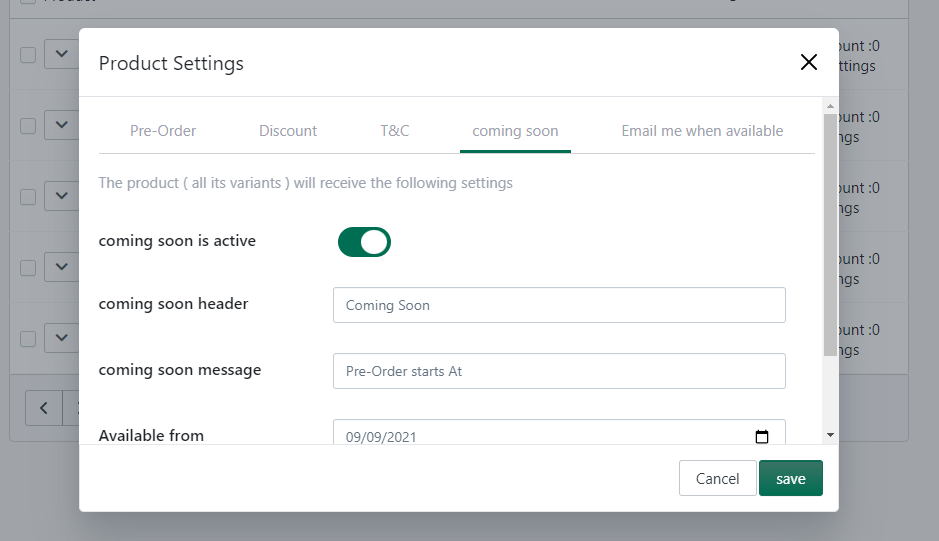
7. Save the changes
Preview