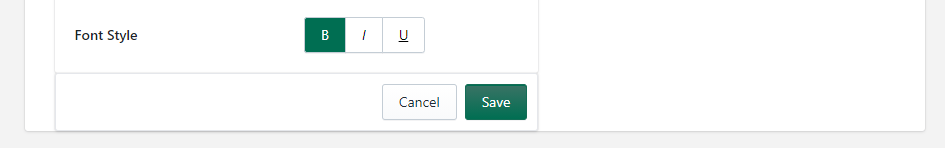How to set the Width, Height and Border Radius of Pre-Order Button
Mink
Last Update 3 years ago
Video tutorial:
1. Go for the "Design" page of Pre-order app
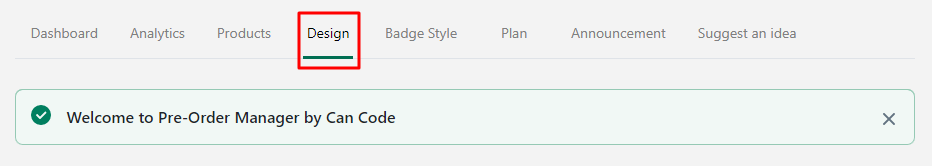
2. Scroll down to Width, Height and Border Radius to set the desired value
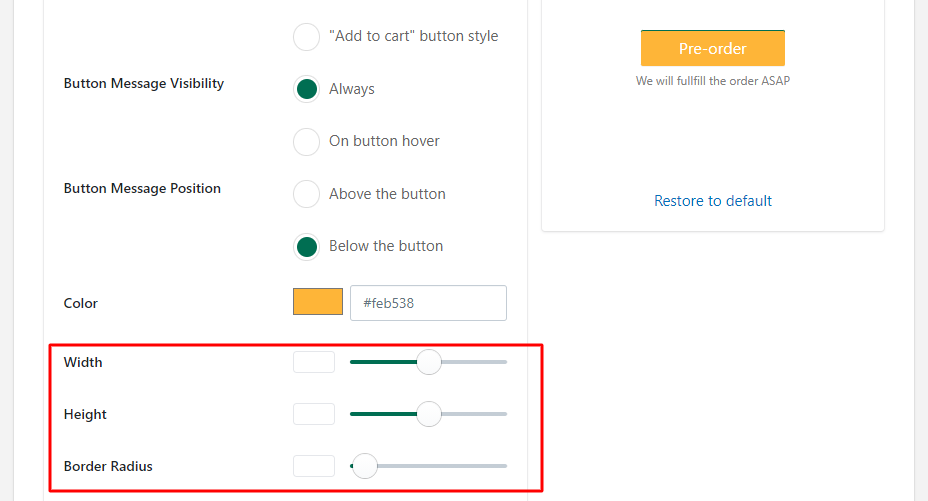
3. After that click save at the bottom