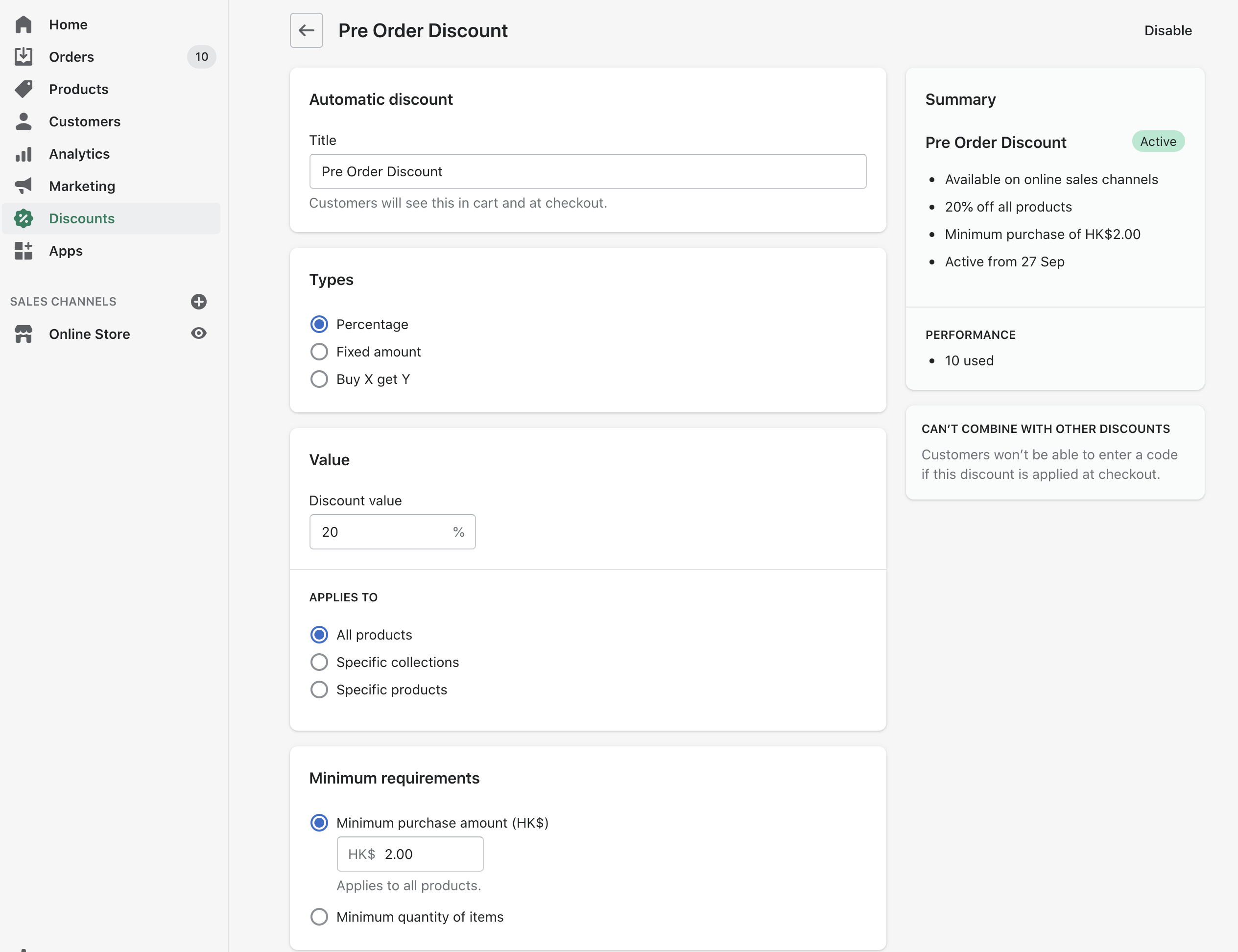How to set Default Pre-order discount
Mink
Last Update 3 jaar geleden
Video tutorial:
1. Click on the "Editing" button at the top right of "Dashboard Default Pre Order Discount Setting"
1.2. Enter the discount value on the modal box and click save.
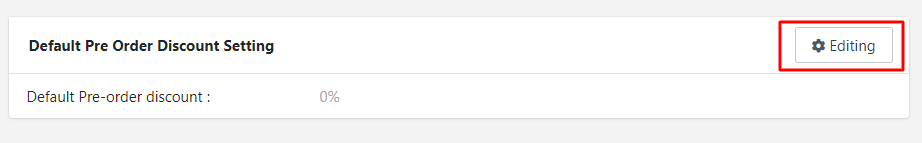
2. The discount will applied on "Automatic discount" tab.
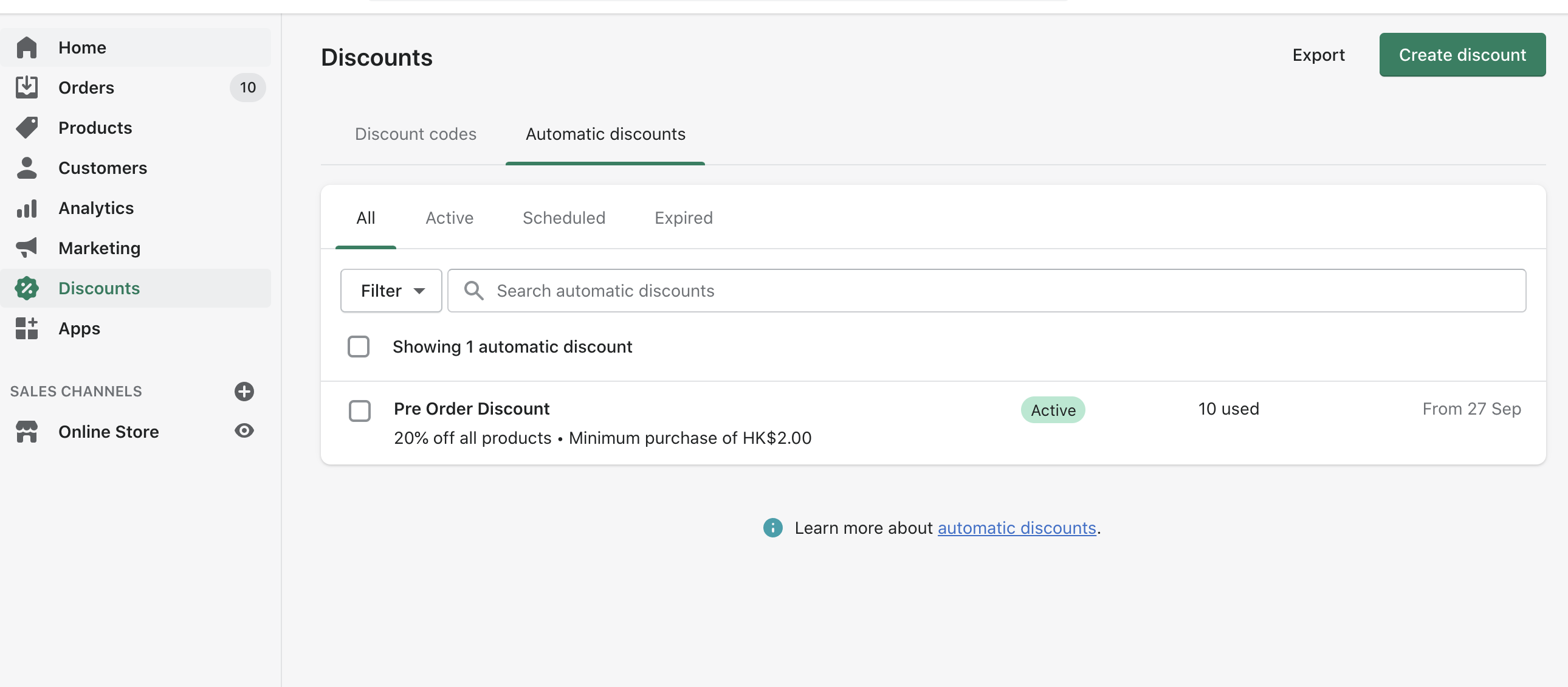
3. Please change the automatic discount code title to be display on the store front (The discount code will be display on the cart page)