How to create a Bundle discount?
Jane Gail
Last Update 2 jaar geleden
1. You can create a bundle by clicking “Create a new
Bundle discount” button.
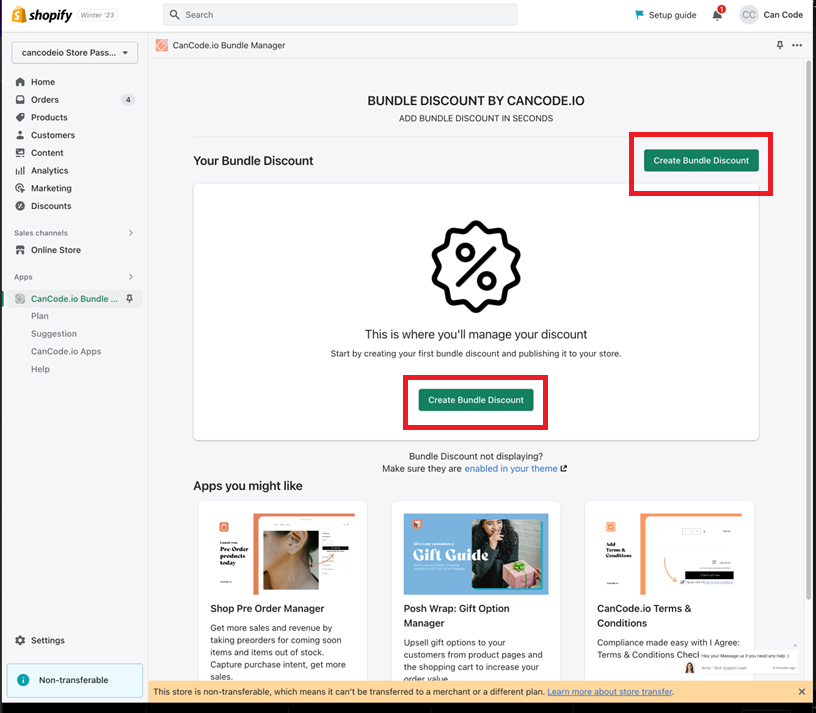
2. You will be redirected to the setting page and
input content.
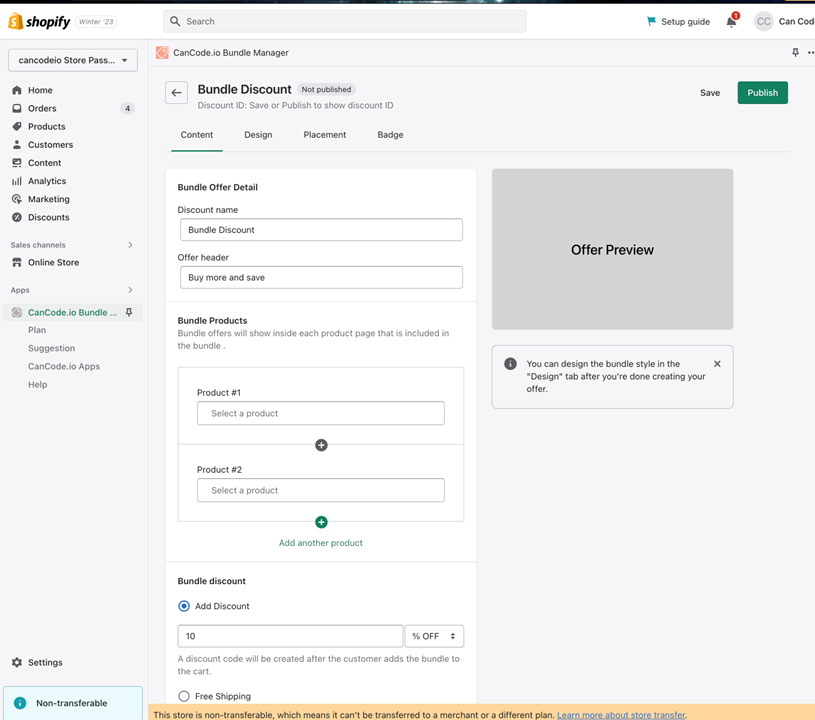
3. After inputting the data, you can click the “Design” tab to design your bundle discount offer.
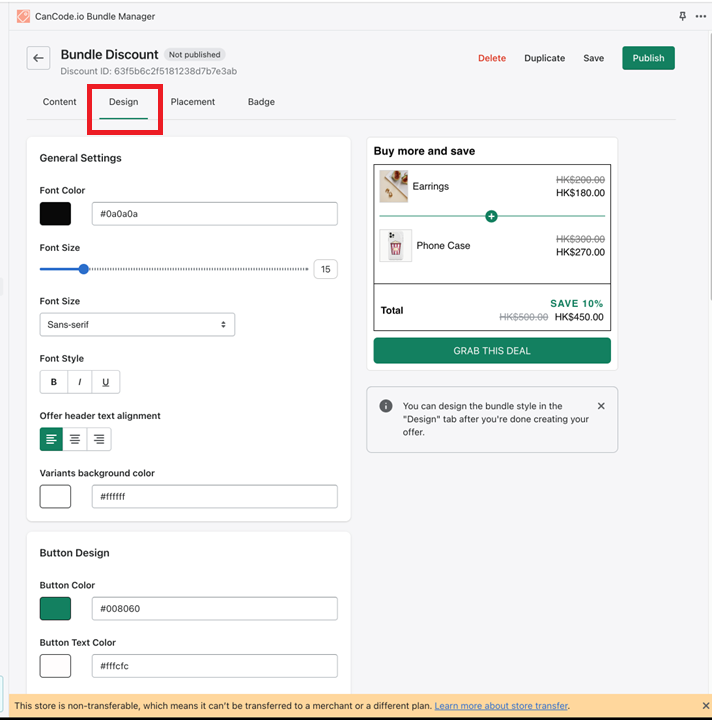
4. To design your widget, you can click the “Placement” tab.
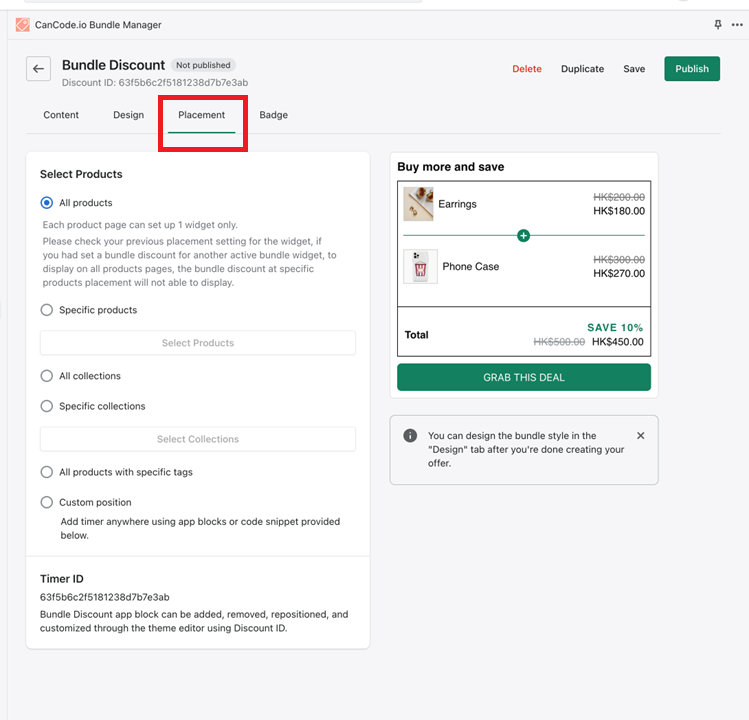
5. To design your badge to display on your product collection page, you can click the "Badge" tab.
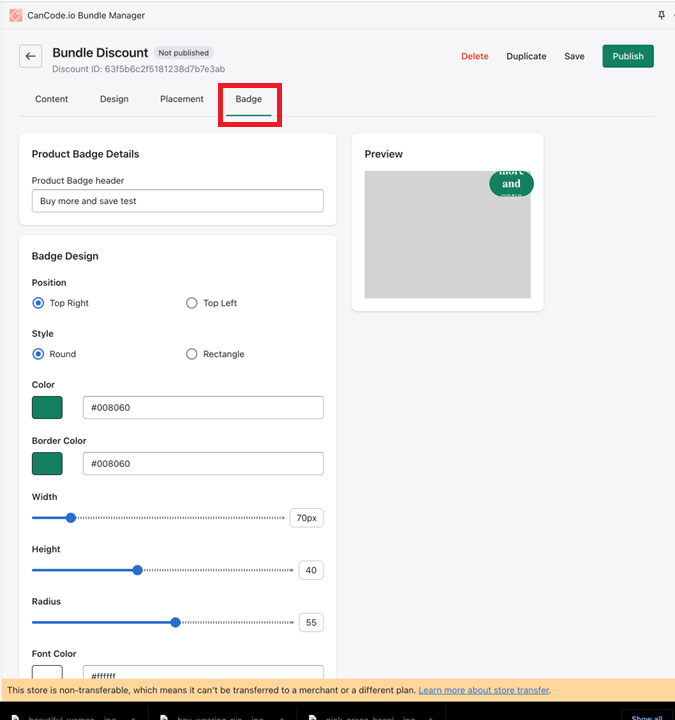
6. After inputting the data and designing the widget, you can click the "Publish" button to save and publish the widget play on the product collection page.
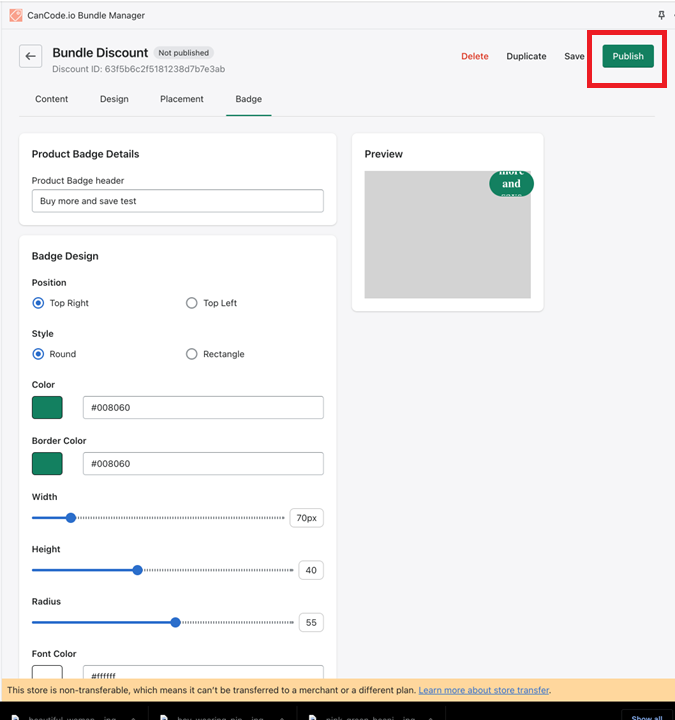
7. After it is published, there will be a notification that the offer is already published, and it will display beside the offer name.
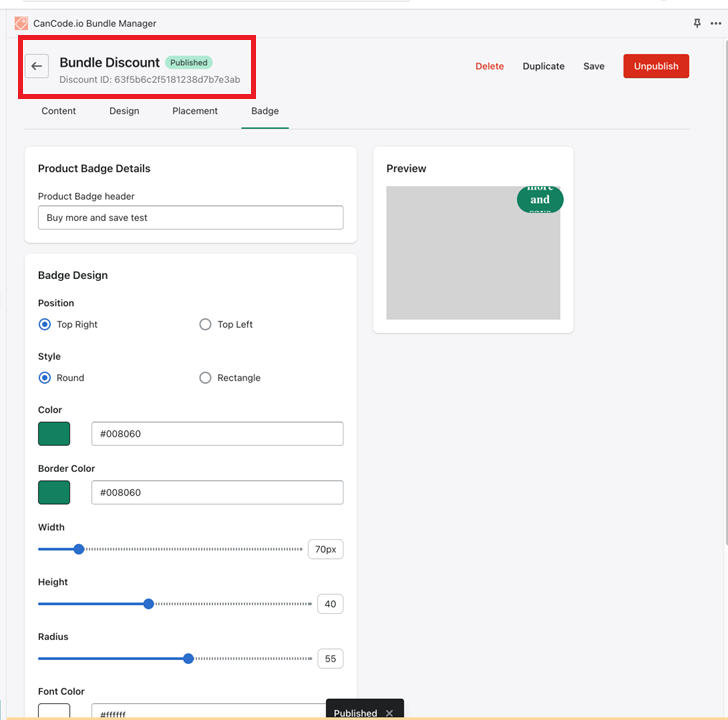
8. Bundle Discount will show on the dashboard.
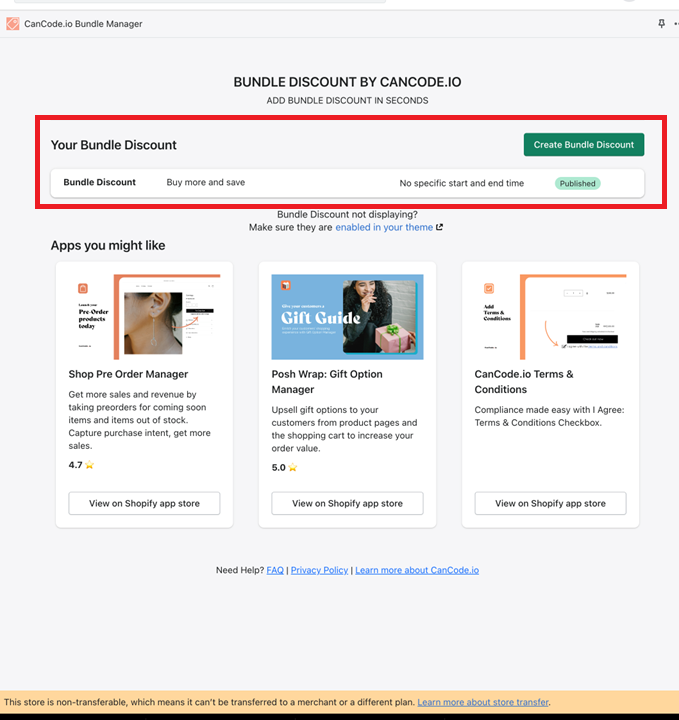
DONE!
Could not get it to work?
No worries, we will be happy to get that done for you.
Send us an email at [email protected].

