How to add Bundle Manager App to your store
Jane Gail
Last Update hace 2 años
Part 1 - Activating the app
1. After installation, you will see these onboarding pages to explain the features of the App, always click next to the proceed to next step and click the Done button.
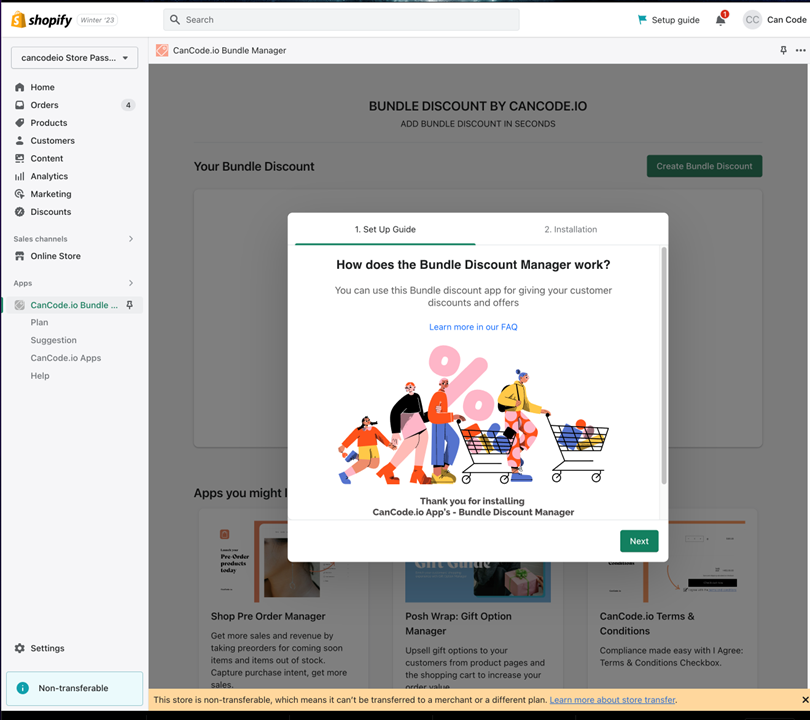
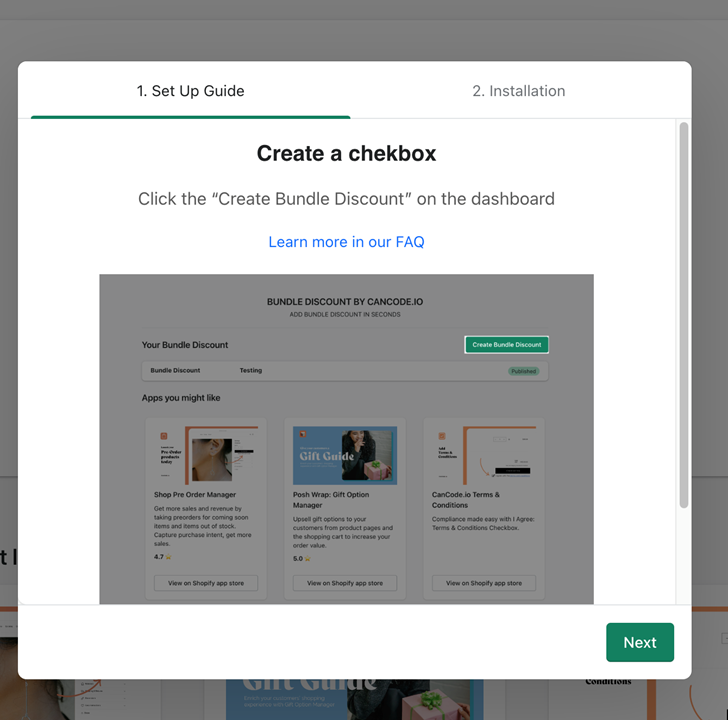
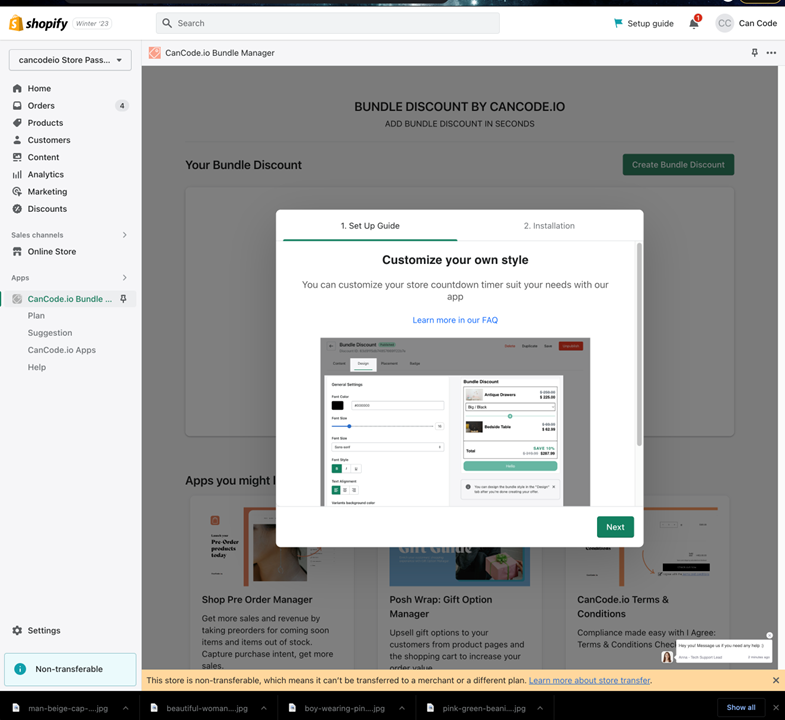
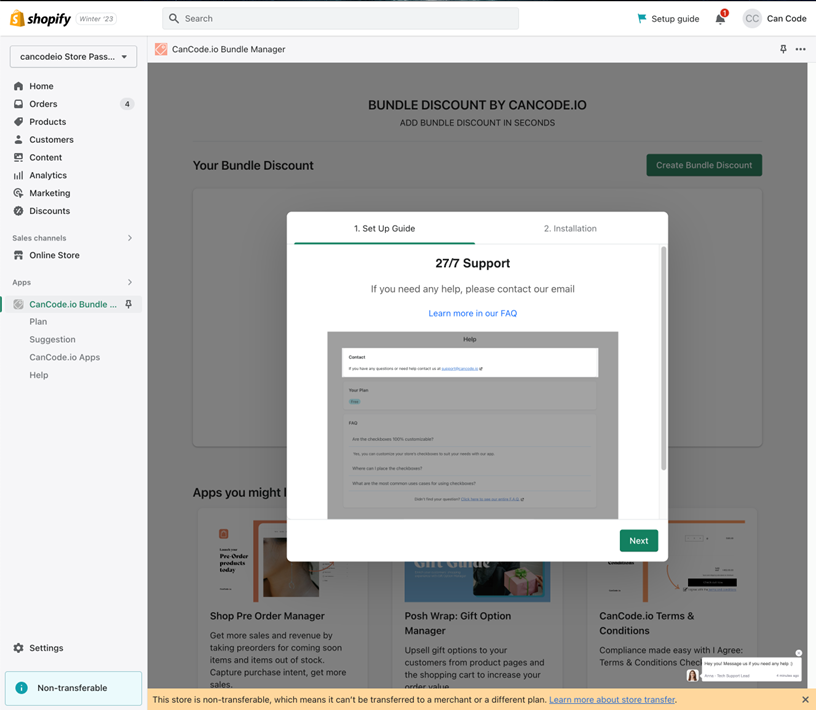
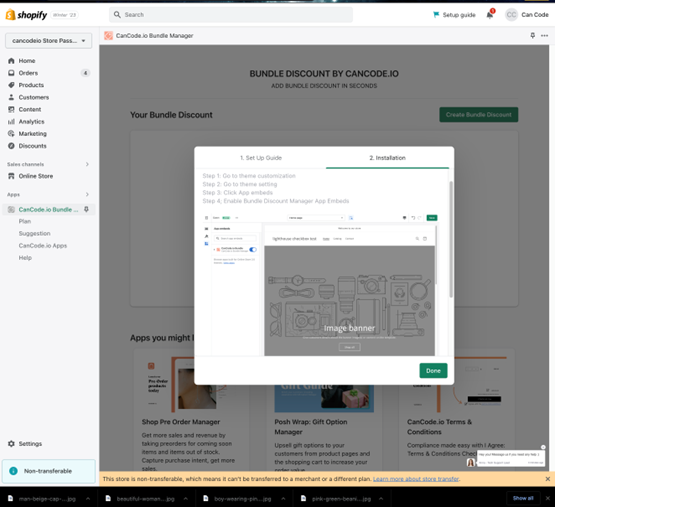
2. You can choose the theme to enable the app embeds and will redirect to the theme editor, and after that, you can click “Done” on the onboarding Page.
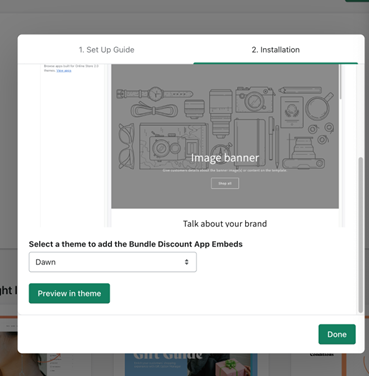
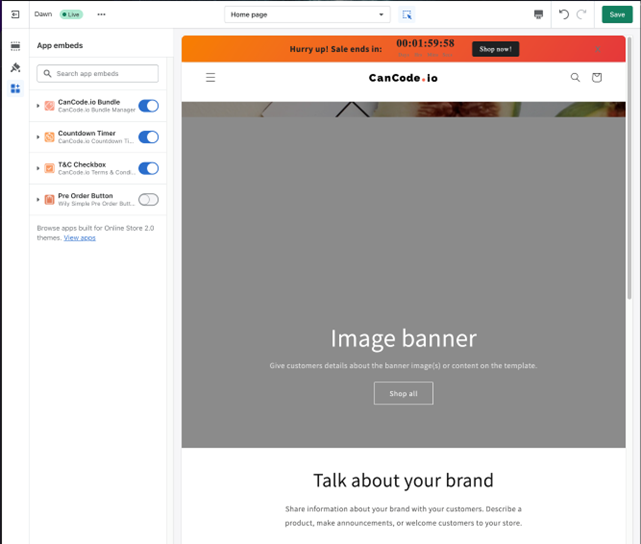
And you are all done installing the App.
Now - head back to the app and create your bundle offers!
Could not get it to work?
No worries, we will be happy to get that done for you.
Send us an email at [email protected].

