How to add a countdown timer using Shopify app embed?
Jane Gail
Last Update 3 jaar geleden
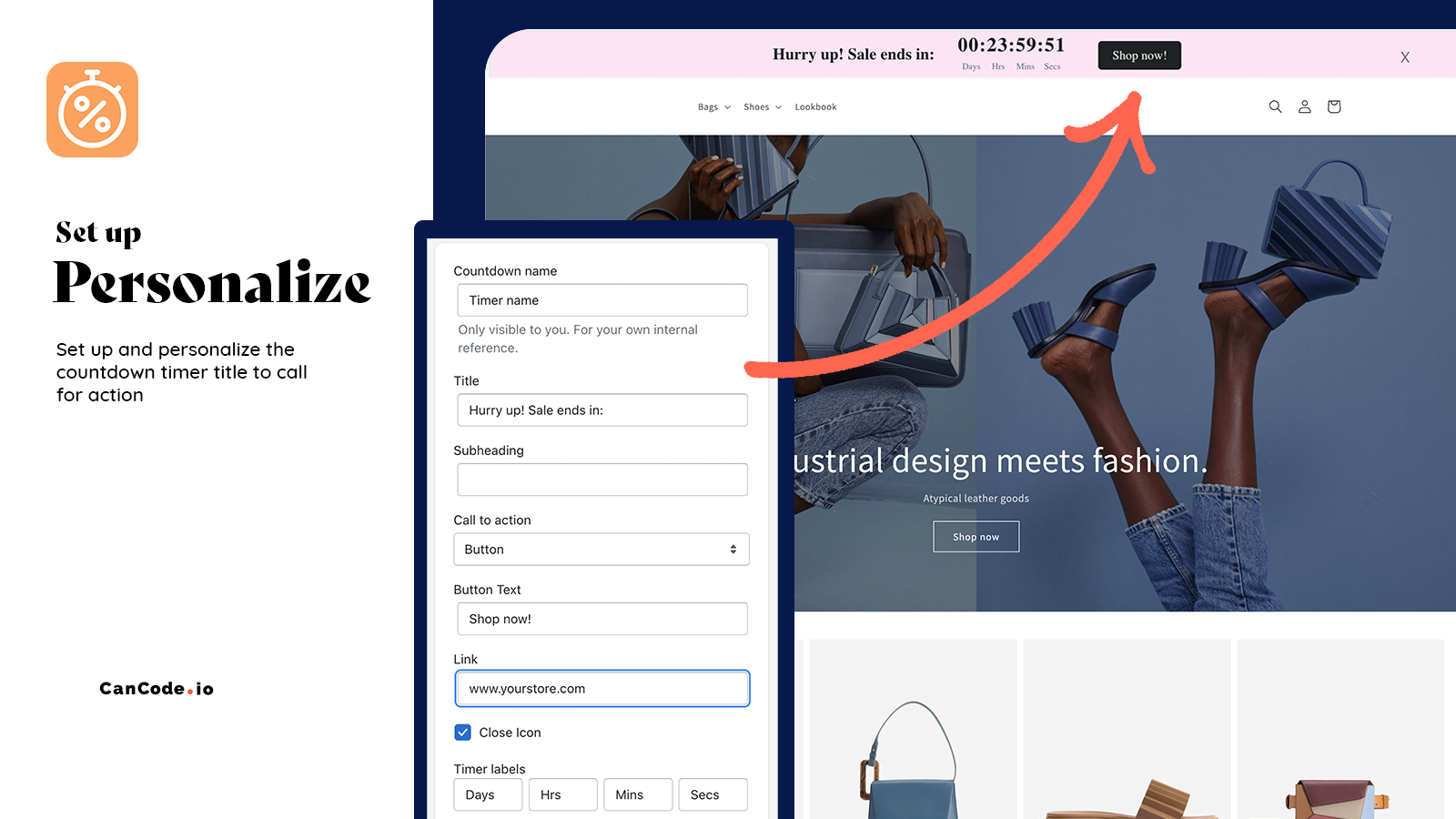
If your theme supports Shopify Online Store 2.0, using the app embed is one of the easiest and most reliable ways to add or re-arrange your timer’s placement within the store. Continue reading to see how to add a countdown timer as an app block.
How to add a countdown timer using Shopify app embed?
1. Select “Online Store” from the sales channels list and click “Customize” on your theme to open the theme editor.
2. Turn on the Countdown Timer App Embed
Don’t forget to save the changes you made in your theme editor.
And just like that, you have a countdown timer added to your Shopify store using Online Store 2.0 app blocks. If you run into any problems in the process, please contact the support, we’re always happy to help!

