How to setup the Email Me When Available
Mink
Last Update 3 jaar geleden
Video tutorial:
1. You can design the Email me when available Button in Design > Email me when available
2. Go to the "Product" page, and select any product to access its settings at the right side
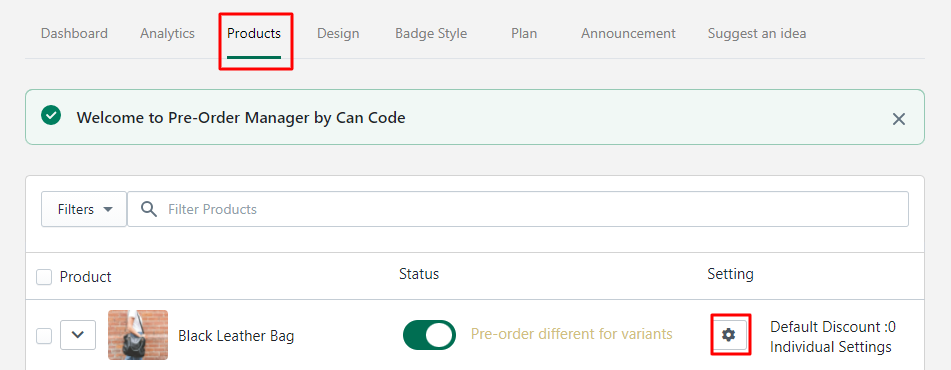
2. Now, switch to "Email Me When Available" tab
3. Then switch the button of "Email Me When Available active?"
4. Click on the "Header", "Message", "Email Box Message:" and "Subscribe button message" input boxes and input texts
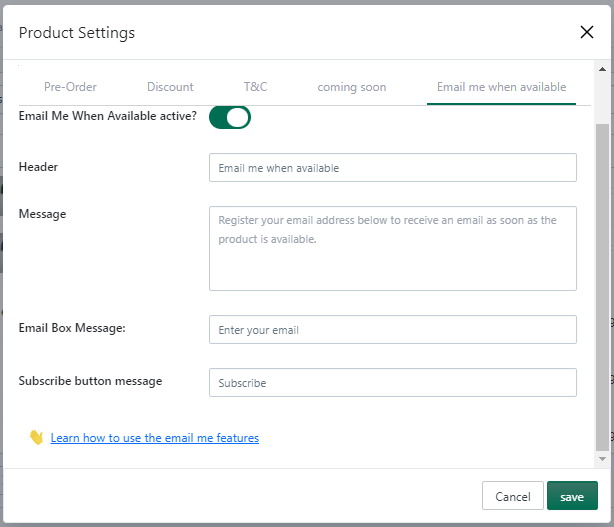
Store front
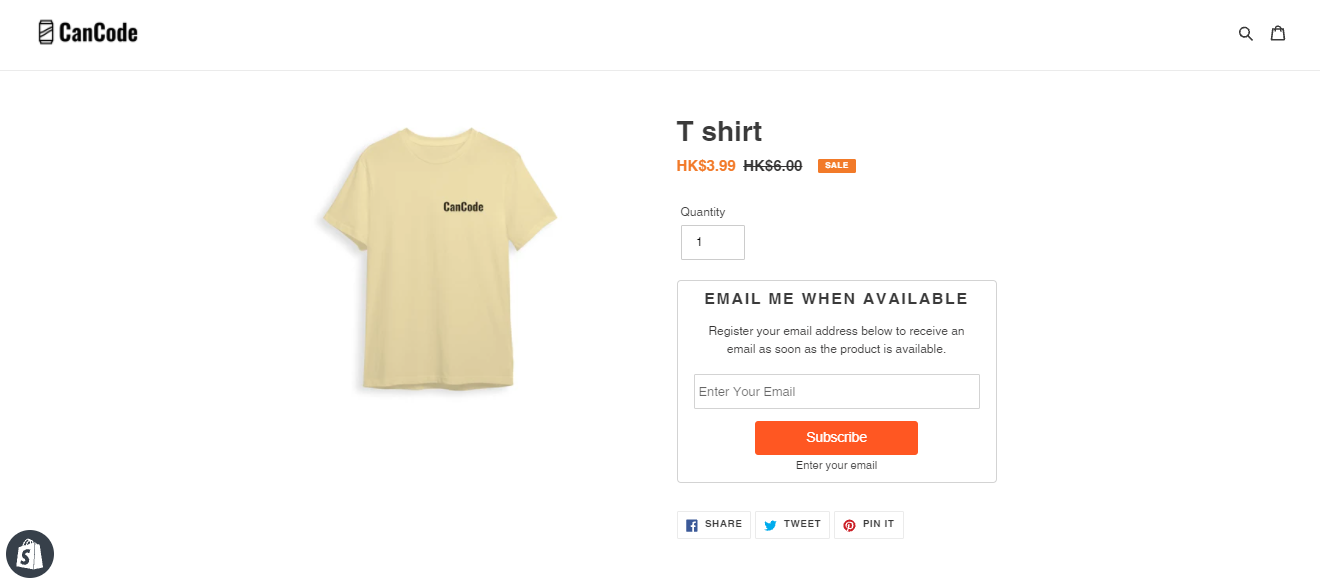
Users can activate this function with pre-order feature,
It works as an email subscription box to merchants
Merchants dashboard display:
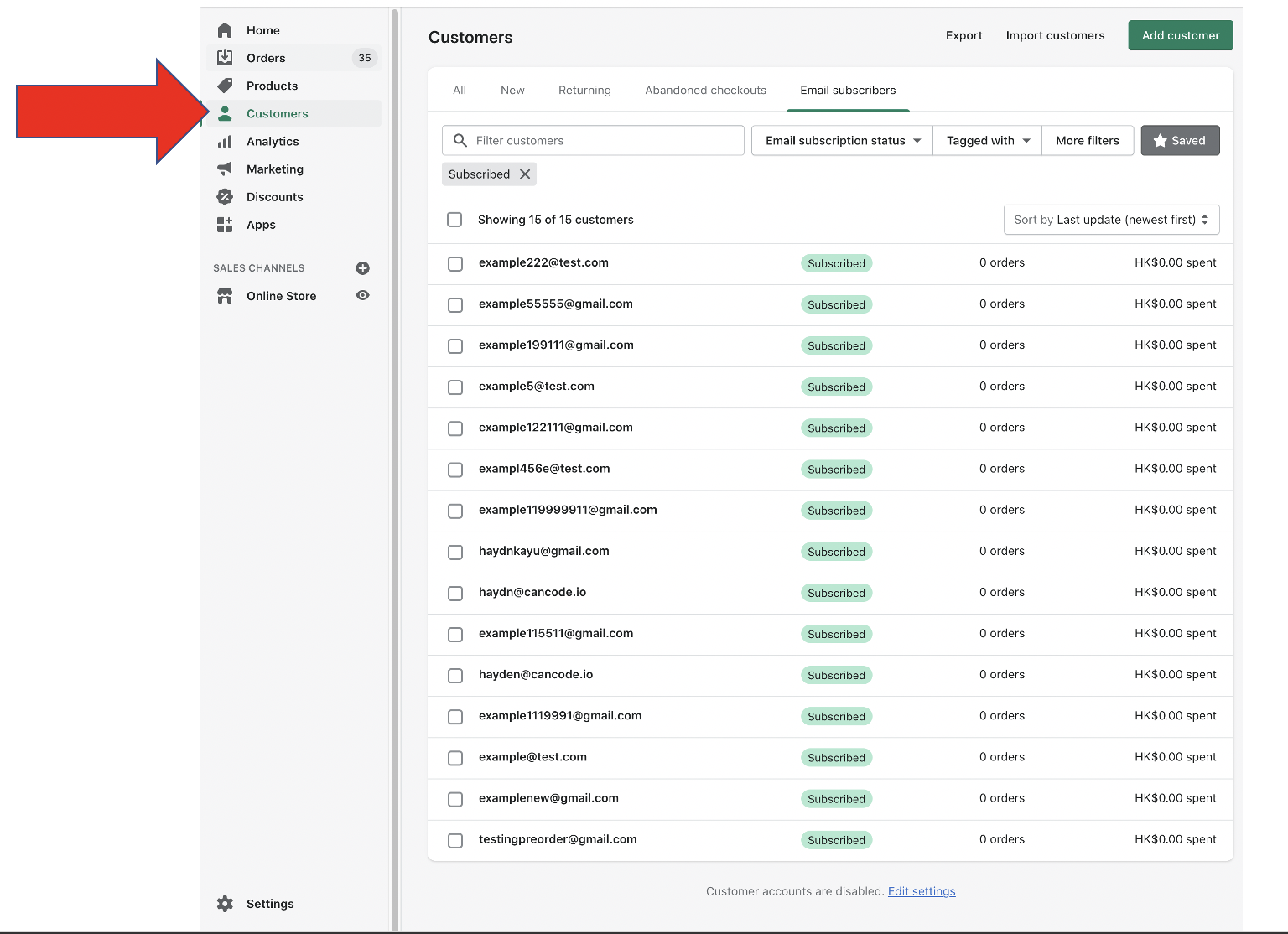
You can learn more with below video:

