How to set Save Button Text Label
Mink
Last Update 3 ani în urmă
Space Character
1. Click on <Settings> tab
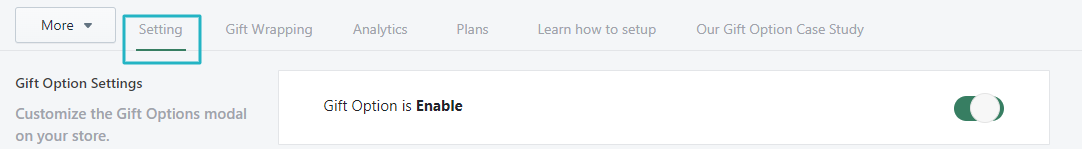
2. Set the App style to "Pop-up modal"
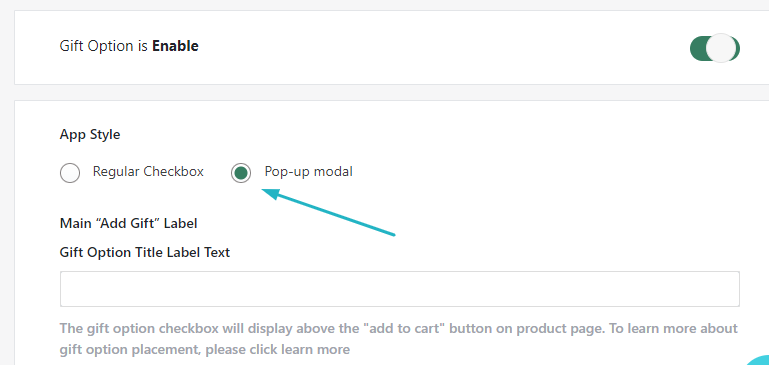
2. Scroll down to "Save Button Text Label" field below Modal Image
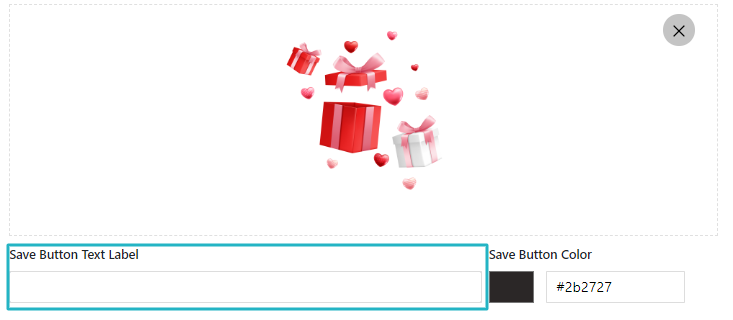
3. Input your button text
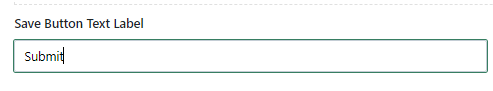
4. Input data into other mandatory fields and click <Save>
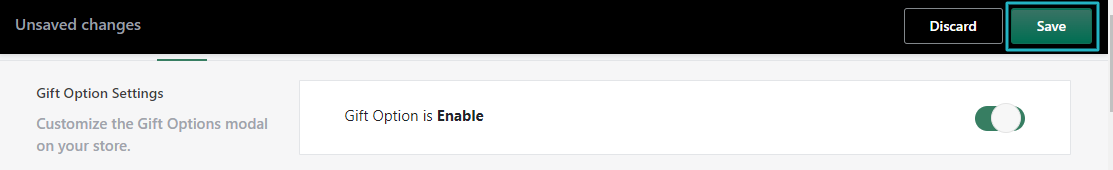
Notes:
- The system won't accept space characters and Html tag, Script (Ex. <b>Save</b>)
- The system will show Special Characters (Ex. @#$%^&*)
Video tutorial
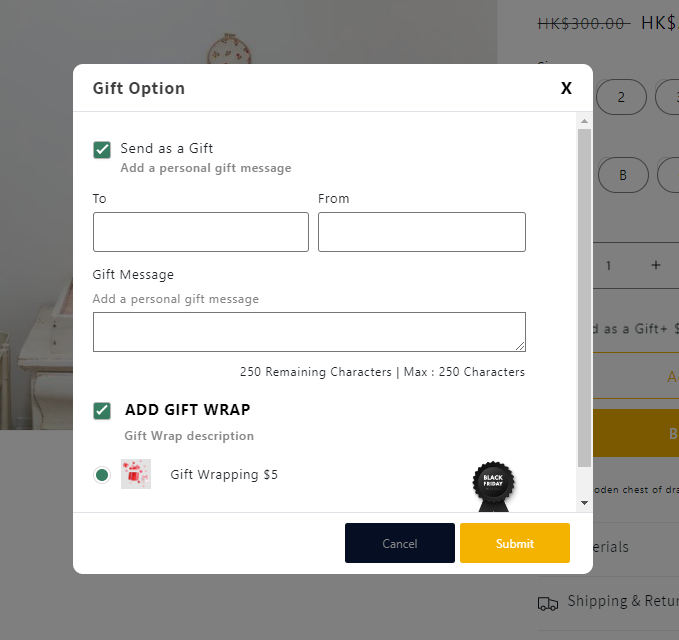
Video tutorial

