How to upload Gift Wrap Option Image
Mink
Last Update 2 jaar geleden
1. Click on <Gift Wrapping> tab
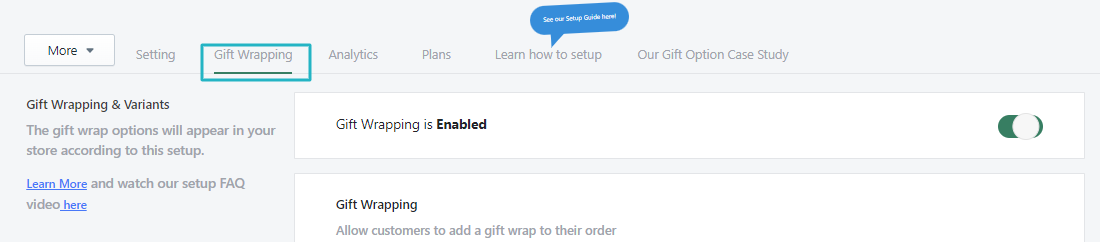
2. Scroll down to Modal Image and choose a file from your device. Click Upload after selecting the image,
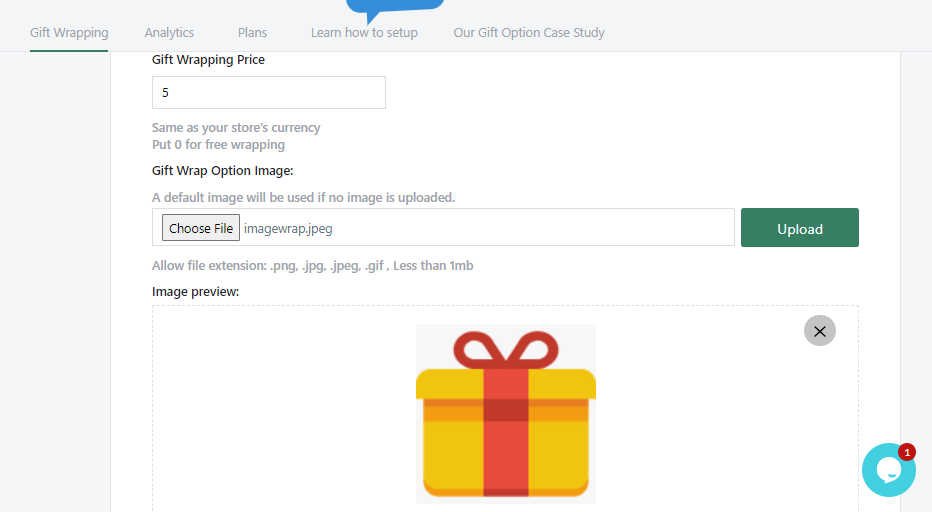
4. Input data into other mandatory fields
5. Click <Add New Option> button"
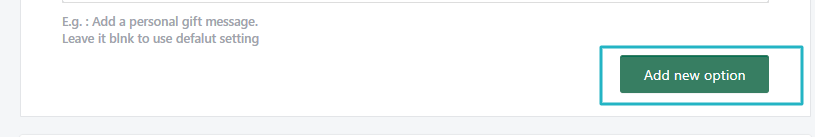
Note:
The file type of the image should be .png, .jpg, .jpeg or .gif. The image must be Less than 1MB.
Preview
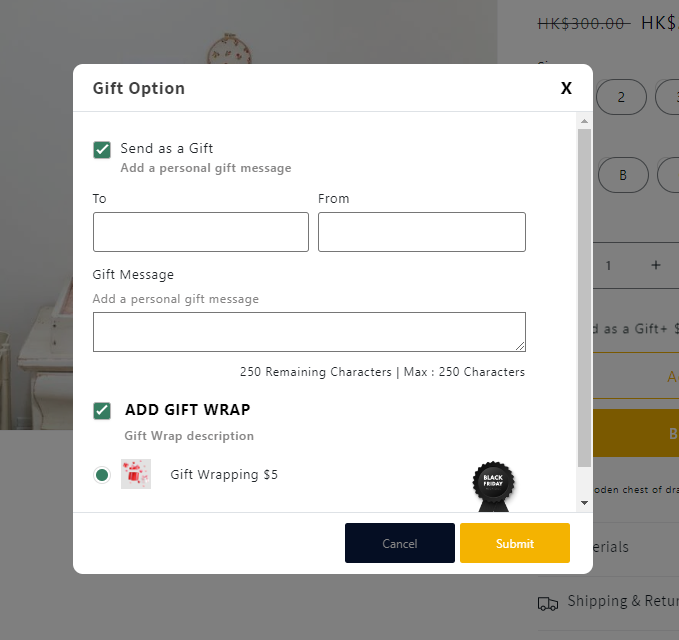
Video tutorial

