How to Upload a Modal Image successfully
Mink
Last Update 2 jaar geleden
1. Click on <Settings> tab
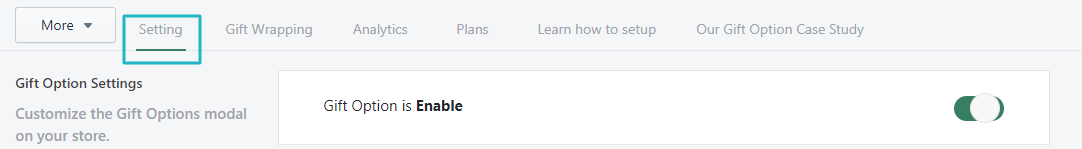
2. Select the App style as "Pop-up modal"
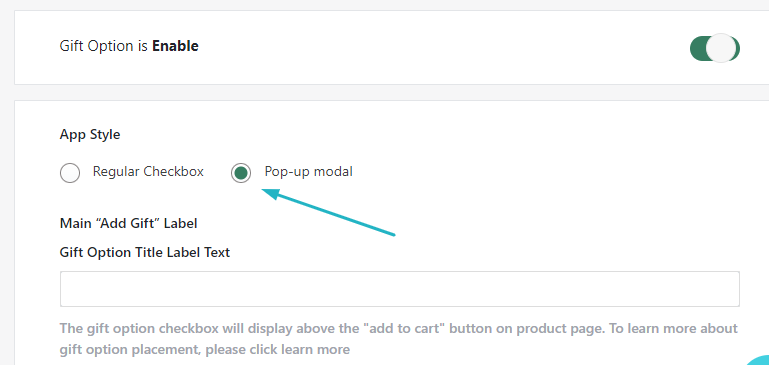
3. Scroll down to "Modal Image" and select an image from the system
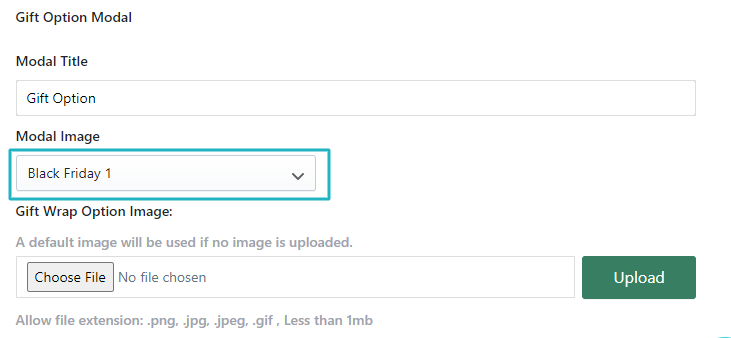
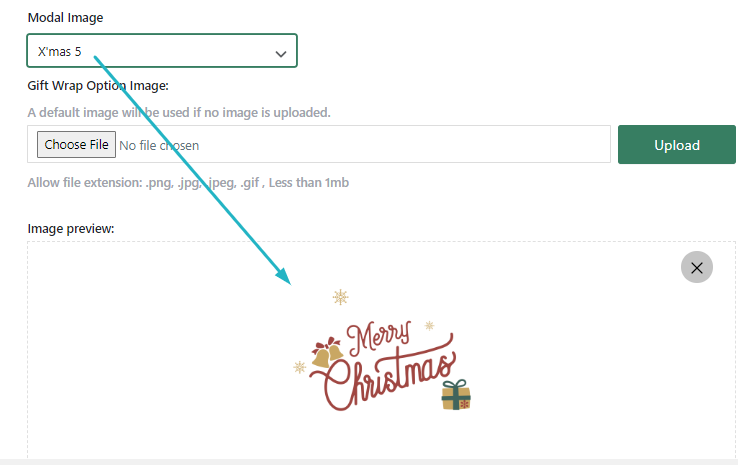
4. Or click <Choose file> button and upload your desired image
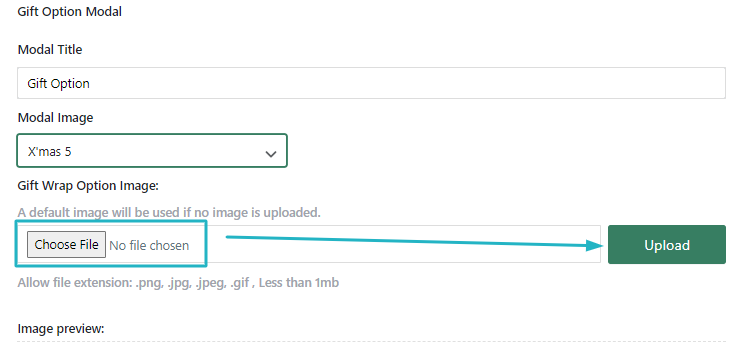
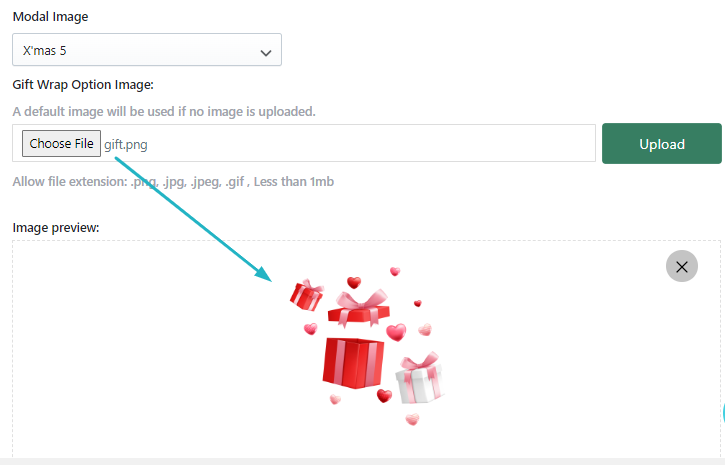
Notes:
- .png, .jpg, .jpeg, .gif and Less than 1mb
- Don't forget to click the <Upload> button after choosing an image
5. Finally input data into other mandatory fields and click save
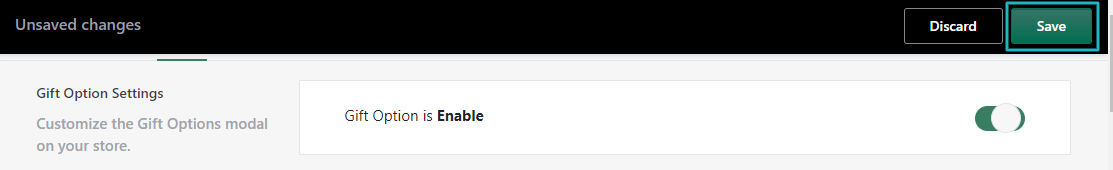
Preview
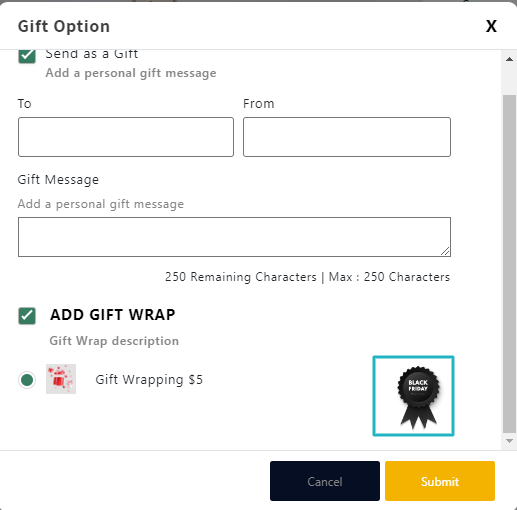
Video tutorial

