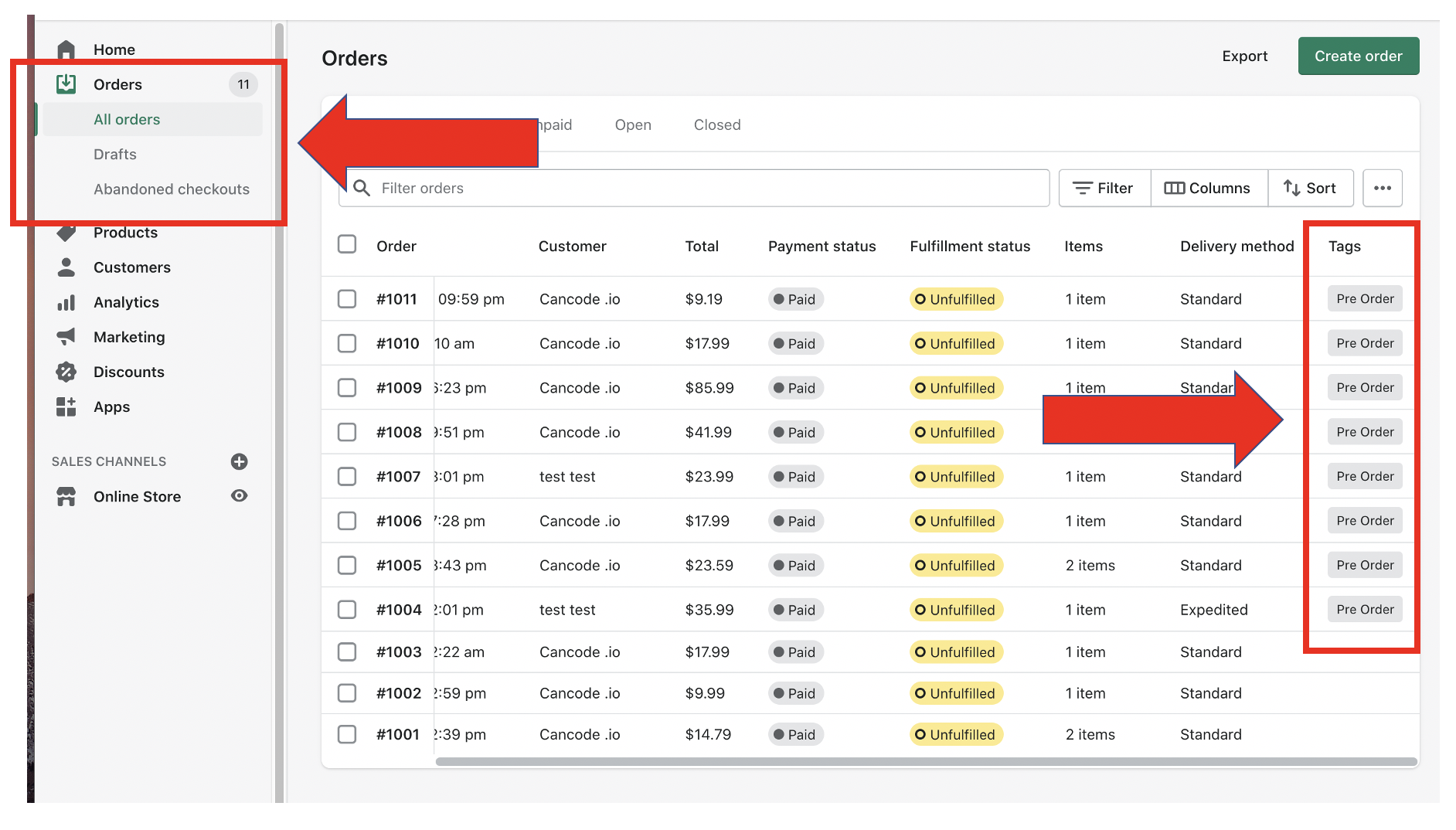How to set tag display in order page
Mink
Last Update 2 years ago
Video tutorial:
1. On dashboard and click on the "Editing" button at the top right of "App Setting" section
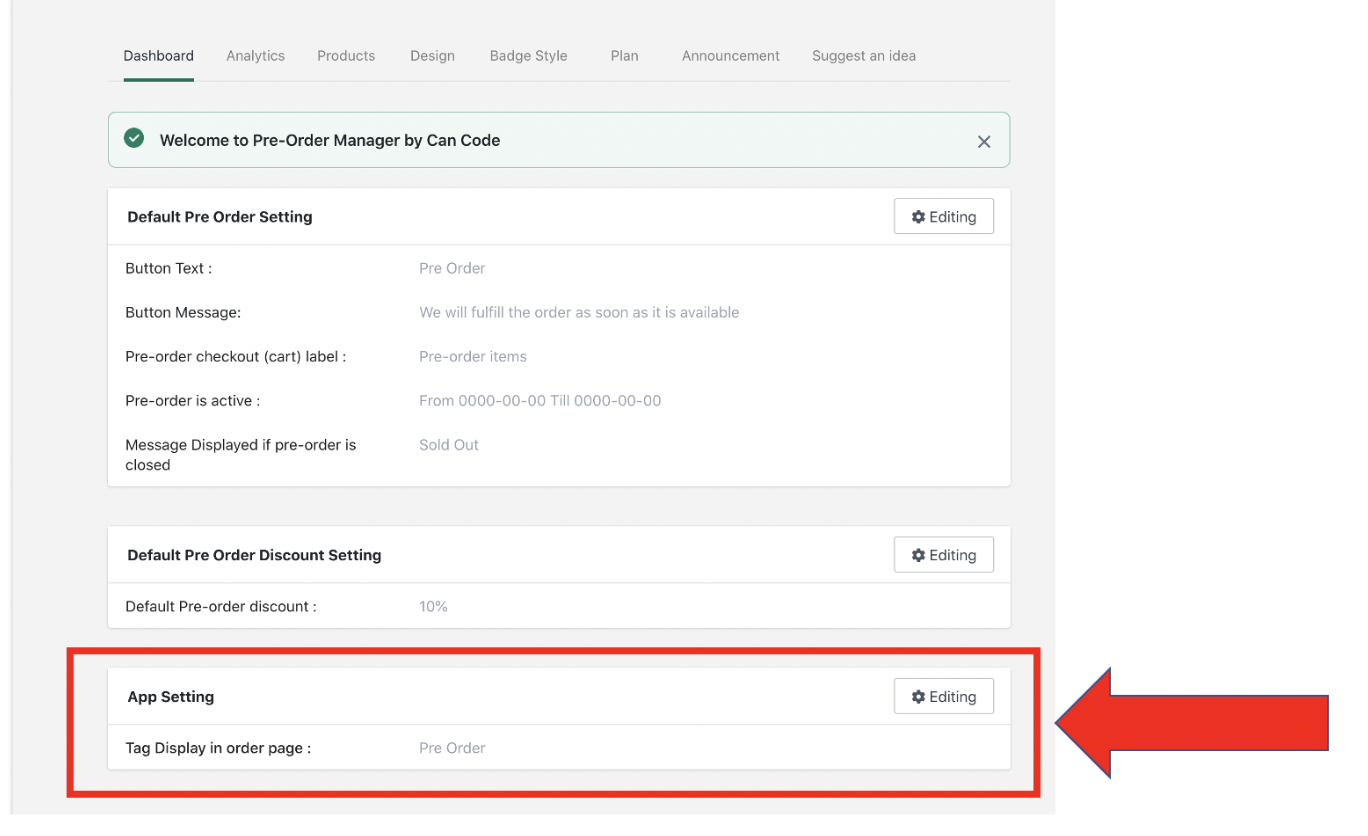
2. Click on the tag display input box and input tag keyword and click save.
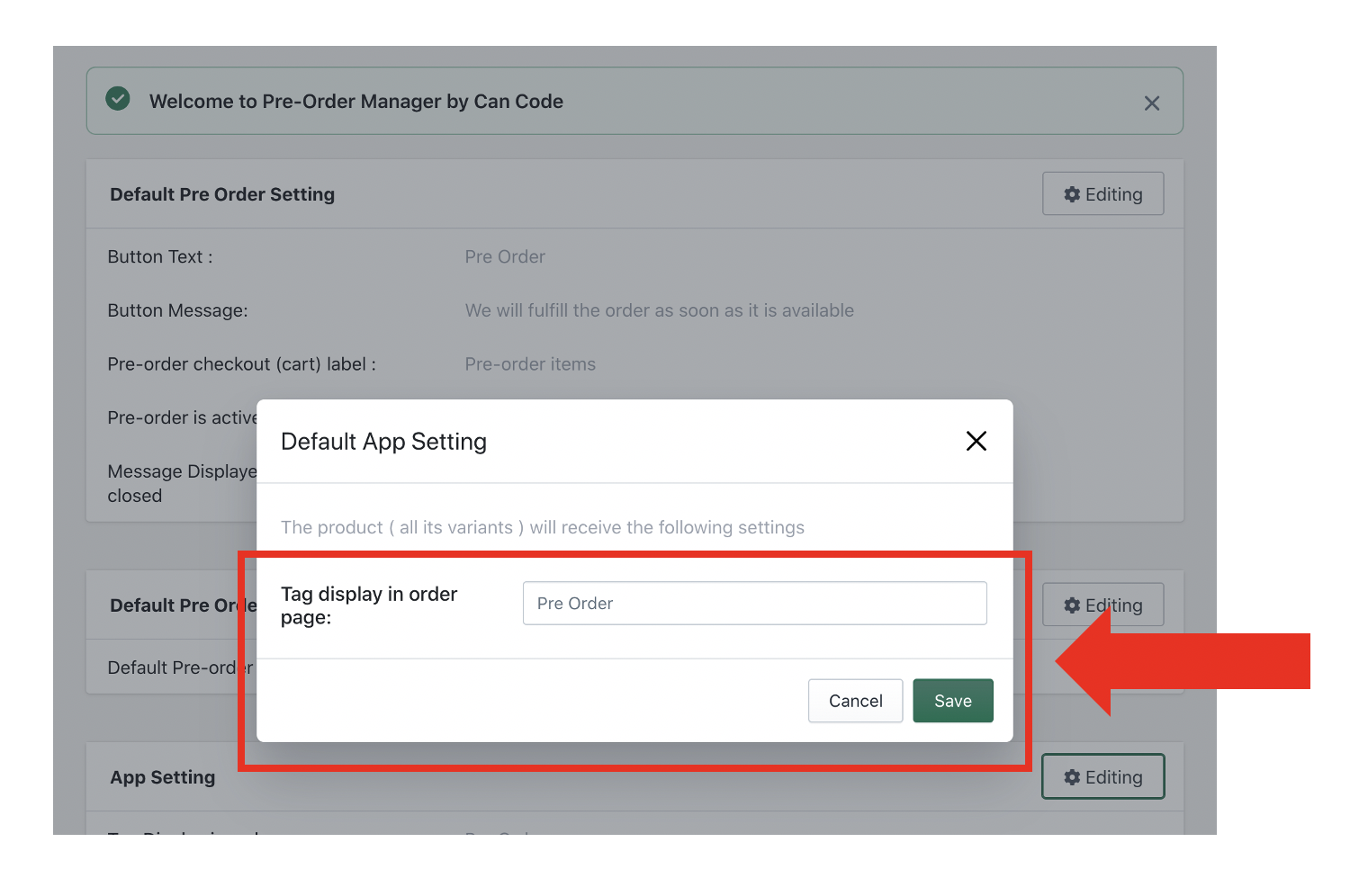
3. Order will display with tag